

I decided to use the cat's red ball for this experiment. I've used the ball for many of my photomontages.

I try several different positions before deciding on this composition.

I want the smaller ball to appear to be outside the window so I take my original photo and clear the window area that I will place over the ball.
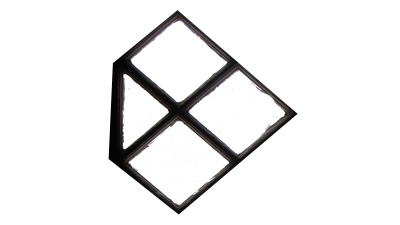
I use the Polygonal Lasso Tool in photoshop to outline the area that is needed and place it over the area where the ball is located.

Photomontages are fun to experiment with and are a great way to learn how to use the various tools available in the Photoshop program.

No comments:
Post a Comment