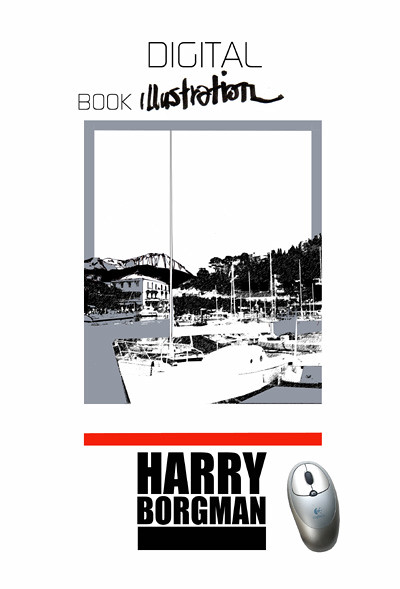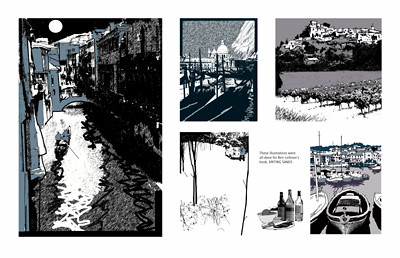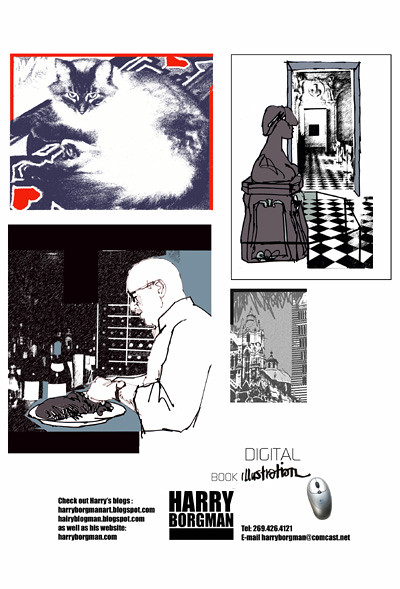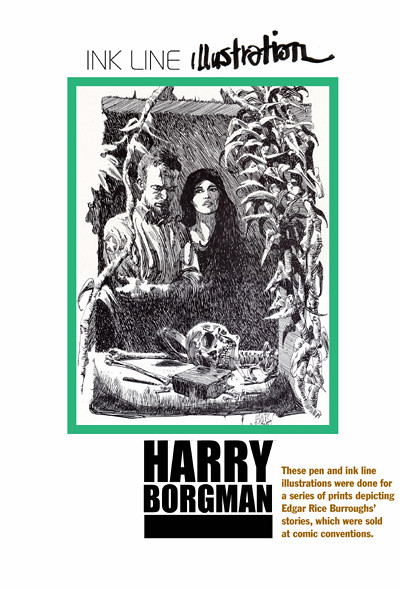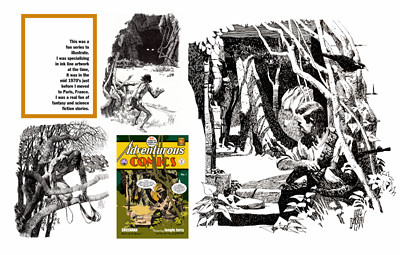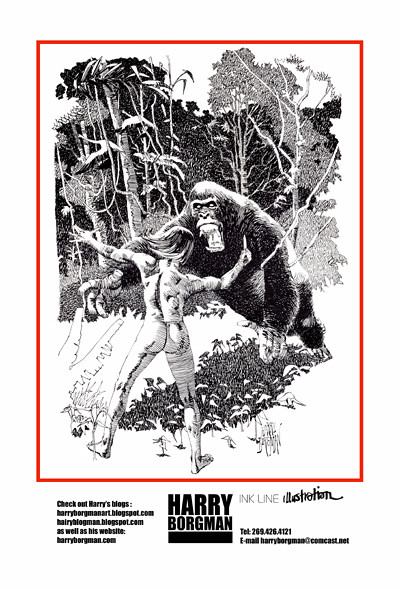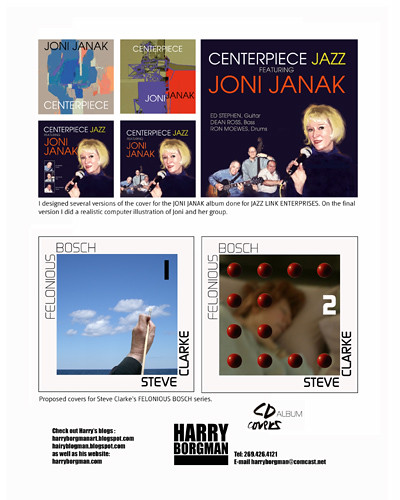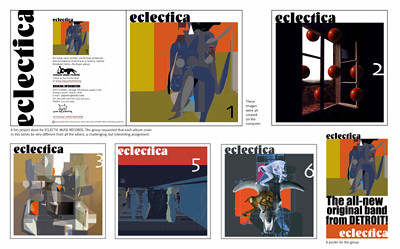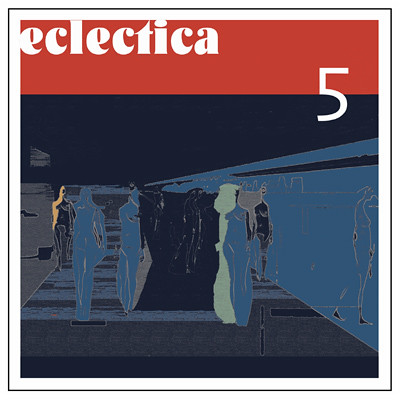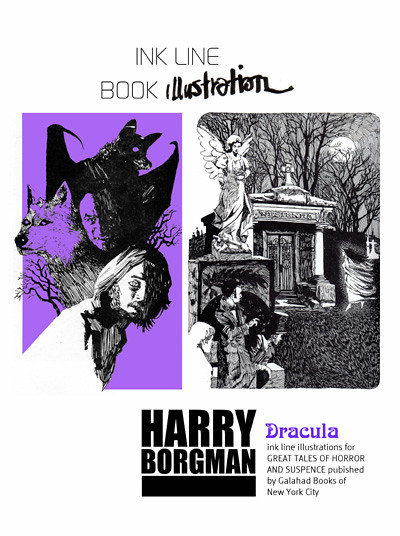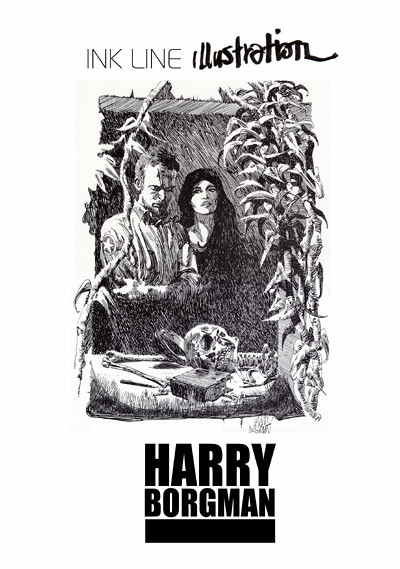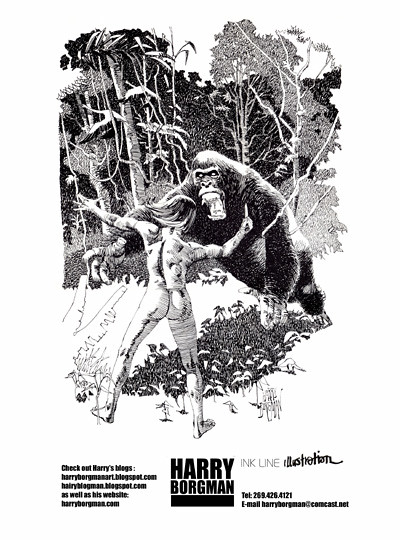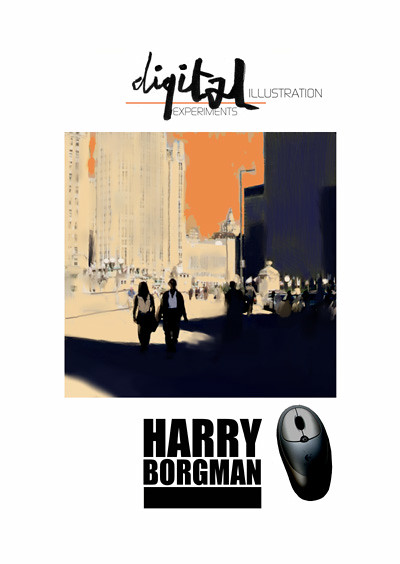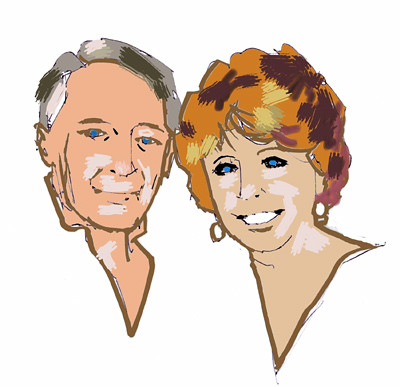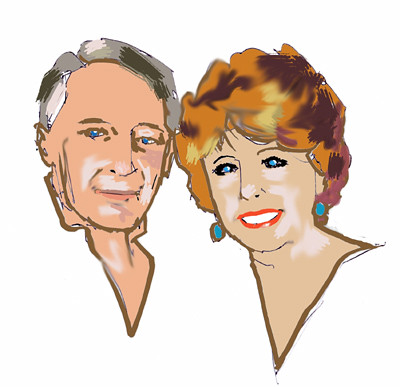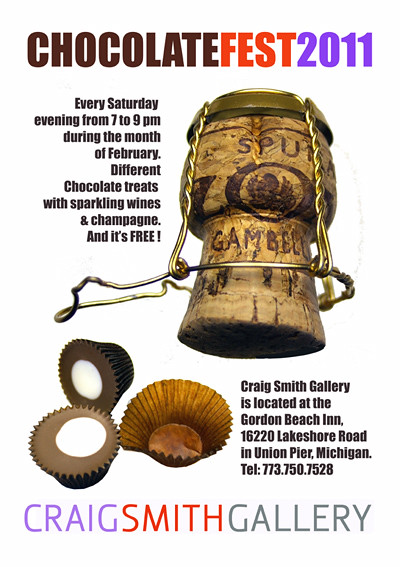Here is a very simplified version of a quick portrait sketch done on the computer using Photoshop Elements 2.0 and Painter Classic. It's a portrait sketch of Gloria and myself and is a great way to practice painting digitally.

I began by first drawing a quick sketch using a regular pen, then I added the heavy accents with a brush and India ink.

Next, I added some flat colors with the Paint Bucket Tool.

Then I decided to tone down the heavy black line by adding a color to it, softening the image.
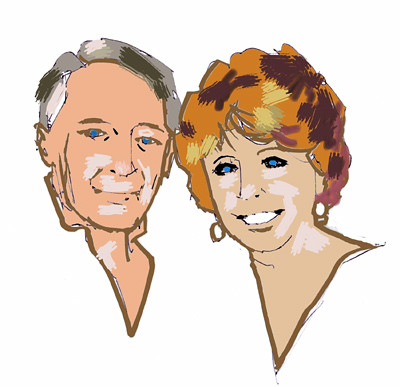
I opened the image in Painter Classic and added brush tones to the hair as well as a few lighter skin tones.
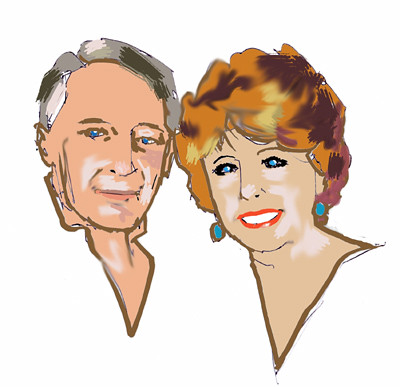
I brought the image back into Photoshop and softened some of the tones using the Smudge Tool. Adding the lipstick and earring colors finished the sketch. Remember this is just a quick sketch, I could proceed further to create a finished portrait. For learning purposes, doing many rough sketches like this one will give you confidence and knowledge that will help you greatly when attempting more finished paintings.