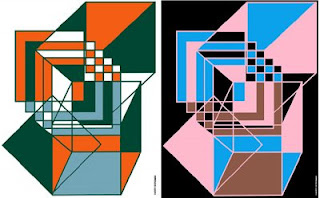The computer can be a liberator. It's a totally new medium that can send an artist off on a whole new course. You can still employ more normal painting techniques, although I see the computer as a launching point for exploring new directions and ideas. A great deal of the digital work being done today would fall into the classification of hyper-realism. While I do appreciate the technical aspects of hyper-realist rendering, I feel that much of that type of work is cold and lacks emotion. I personally prefer a more expressive, painterly approach.

It's fun to just let loose and try something new. The computer is the perfect medium for experimentation. Of course, as I've said before, it can help if you are fairly well versed in the traditional painting mediums. If nothing else, the experience of formal training can give you the confidence to just dive in and forge ahead with this new tool.

Above all, don't get discouraged and be aware, while it may look easy, it does take some skill as well as imagination to experiment. The skill can be acquired, the imagination is another thing. When experimenting it pays to be a little free and reckless as I was with the above rendition of a family group.

I strove to move away from the normal self portrait and this is the result. The object in the center is made up of several photos of a piece of wooden sculpture that I had constructed. While it is a strange painting, it's a very interesting approach.

Another interesting self portrait created with loosely drawn color lines over masses of color. All these examples were created using Photoshop 5.0.

Another portrait of Jeanne using a more normal painterly approach. I especially like the way the pattern of the dark and light values works as a strong design element.

A portrait of Martha Olsen. She and her husband Fritz are neighbors of mine, Martha is an opera singer and Fritz is a sculptor that works with stone. They have beautiful grounds displaying Fritz's work and a wonderful studio/gallery at 6914 Holloway Drive, Sawyer, Michigan 49125. It's well worth the visit if you are ever in this area.
The Harbor Country area around Sawyer can be great fun as we are fortunate to have the Lake Michigan beach, Warren Dunes State Park, galleries, antique shops, wineries and some wonderful restaurants in the area. Located at Holloway Drive and the Red Arrow Highway is the Soe Cafe, one of my favorite restaurants. In downtown Sawyer you can dine at Fitzgerald's before visiting the Scarlet Macaw Art Center, Elizabeth Coyne's gallery as well as the fabulous Sawyer Garden Center.
Located in the next town, Harbert, is the spacious Craig Smith Gallery as well as the Cafe Gulistan. Craig also has another gallery in the Gordon Beach Inn at Union Pier, which also is the home of Timothy's, another fine restaurant. There is also a gallery in Lakeside, the Burnison Gallery.
Other restaurants worth dining at in Union Pier are Frankie's Place, Cafe Tuscany and the Red Arrow Roadhouse. I should mention one of Gloria's favorite places as well, the Grand Mere Inn in Stevensville.
There's also lots to do in New Buffalo, only seven miles from Sawyer, there you'll find the Bentwood Tavern, Casey's Bar and Grill, Hannah's, Brewsters Deli and Cafe and the Happy Buddha.
Harbor Country is what I call Chicago's playground as many Chicagoans have second homes in this area. Harbor Country residents are also lucky as we are only about ninety miles from Chicago, it's fun to take the train there to enjoy the city.
So, you're not only getting info on digital art, you're getting some good travel info as well.