
You can easily create a black and white design on the computer by using the Line Tool and the Rectangular Marquee Tool. For this experiment, just about any simple design will suffice.

I add colors with the Paint Bucket Tool, if I don't like the result I can easily change the color. On the second version I create a white design by reversing the original. This is done by pressing Control and the letter i at the same time.

Another unique black and white design, these are fun to create, just let yourself go wild.

This is a very complex design that takes a bit longer to do, when you add color it's even more interesting. As a final touch I added the white rectangle in the center.

A fairly complex but pleasing design.
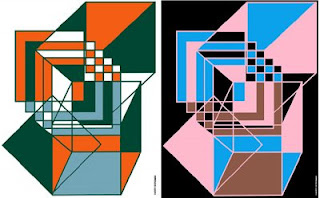
With the addition of color the whole design takes on a new character. Studies like these will help to develop your design and color skills. The image on the right is a negative of the first image.

No comments:
Post a Comment